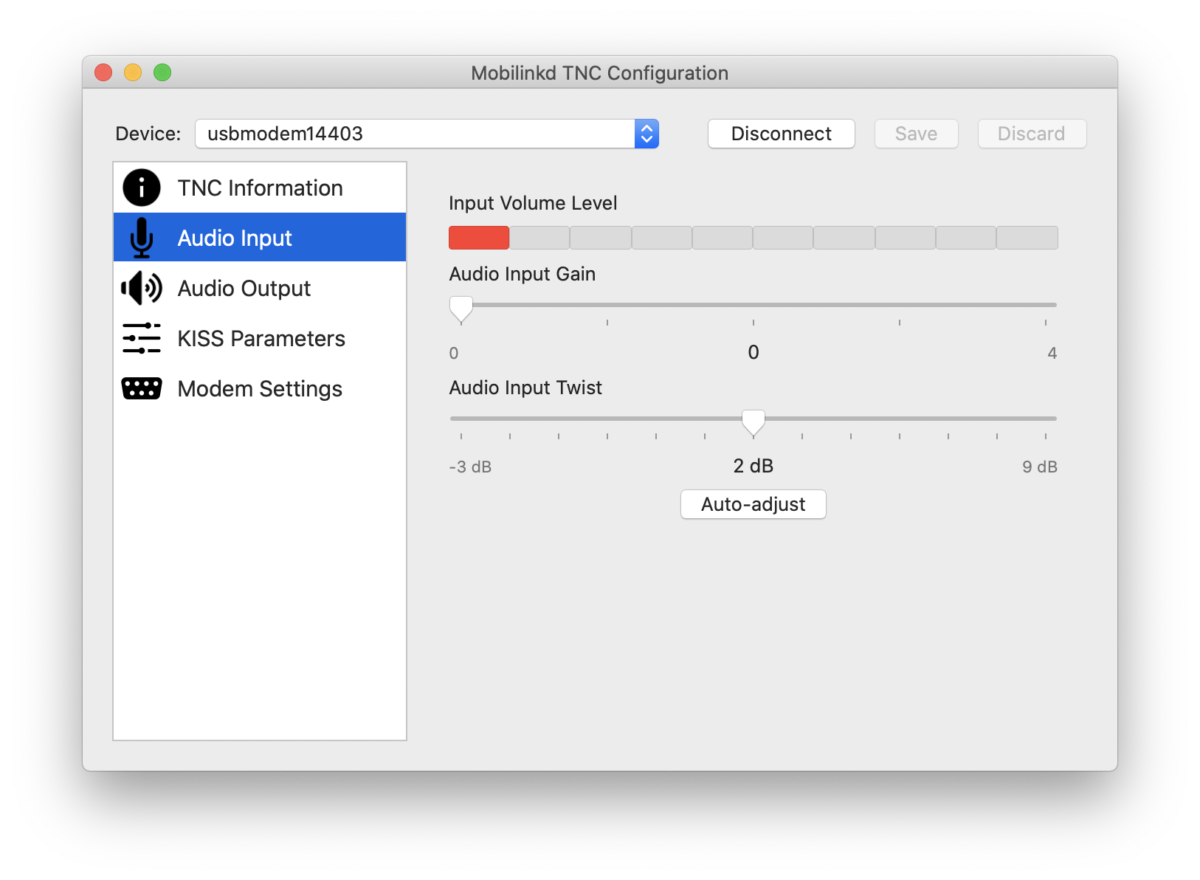One of my goals in ham radio is to try and make it so that Mac users are first-class citizens in the ham world. So many software programs are written for Windows only.
After I built the NucleoTNC kit, from Mobilinkd, I needed to use the Python config app to set it up and configure it. The Python app uses the GTK widget toolkit for its user interface. This works completely fine if you’re using a Linux machine, like Rob Riggs, the creator, does.
However, at our house right now, we have a mix of Macs, an old laptop running 32-bit Linux Mint, and quite a few Raspberry Pi’s that have no monitor hooked up. I attempted to run it on Emma’s Linux Mint laptop, but the version of Python was too old.
In order to get it to work on a Mac, you need to use Homebrew to install the correct Python libraries. Overall, while it is possible to get it to work on a Mac, it’s not easy if you’re not used to troubleshooting cryptic Python error messages.
So, I thought, why not build a native Mobilinkd TNC Config App?
Fortunately, I already have built in support for the Mobilinkd TNC3 in QTH, so I extracted some useful code to start building the Mac app. It’s built in Swift, using the native AppKit (Cocoa) framework on macOS.
It probably took me about 2 weeks from start to finish, but here’s some screenshots:
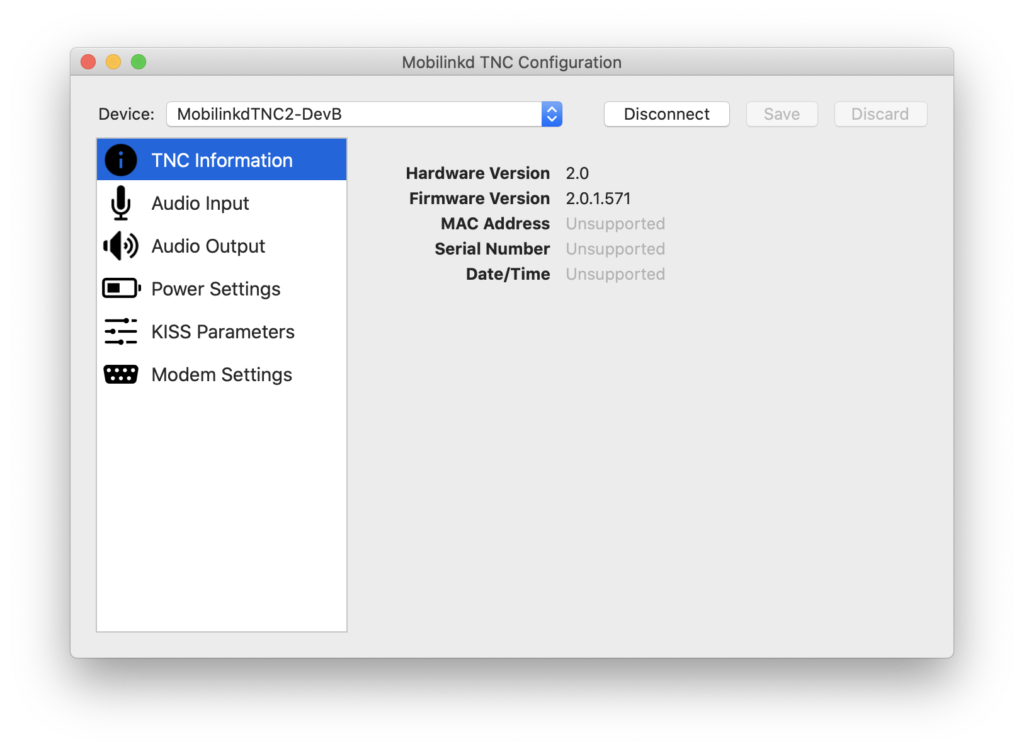
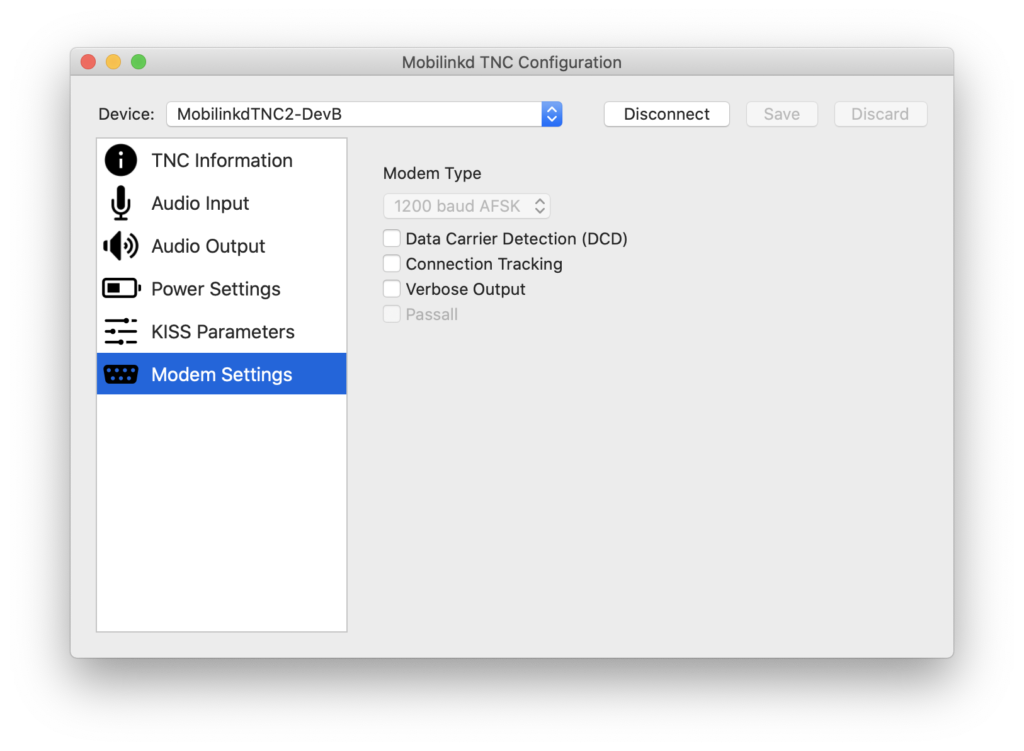
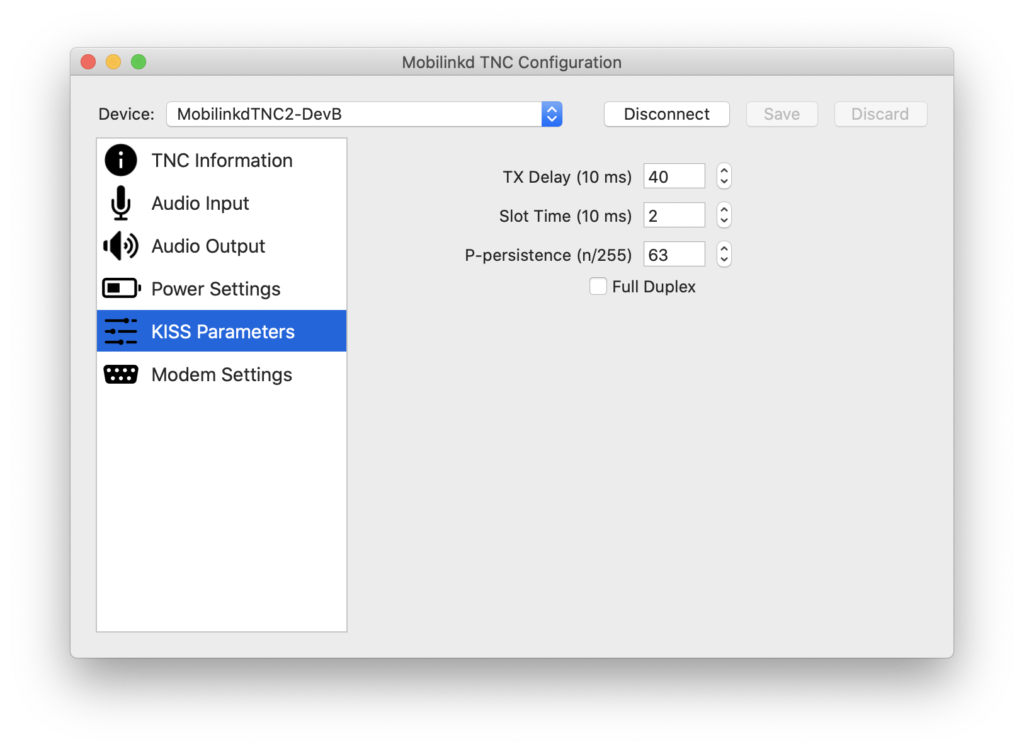
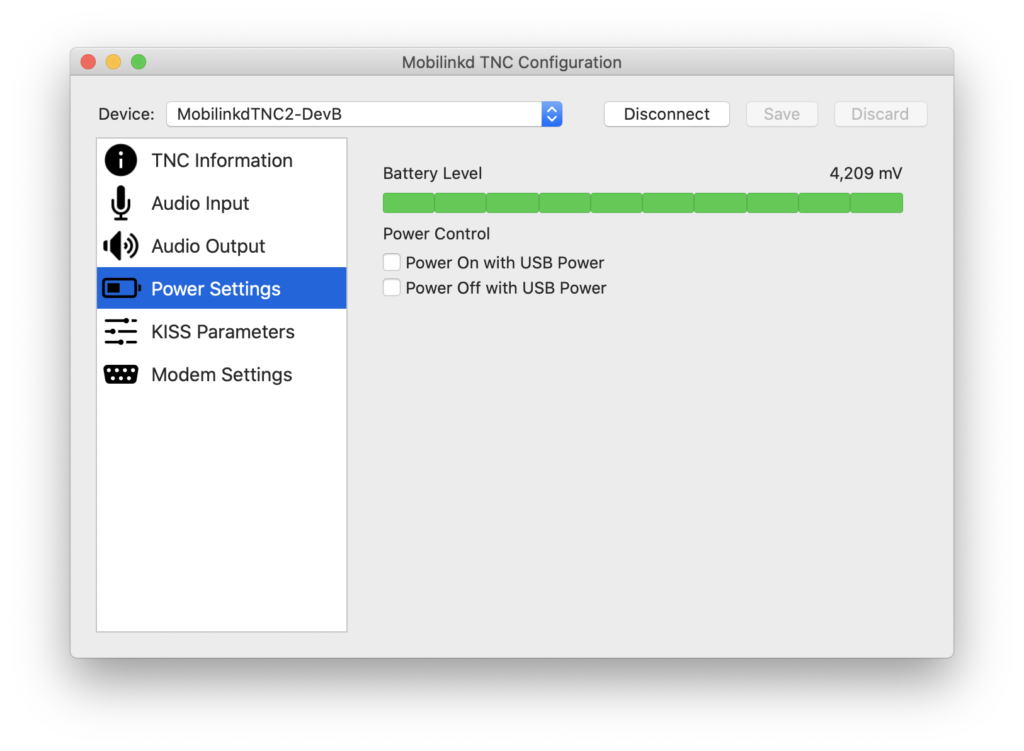
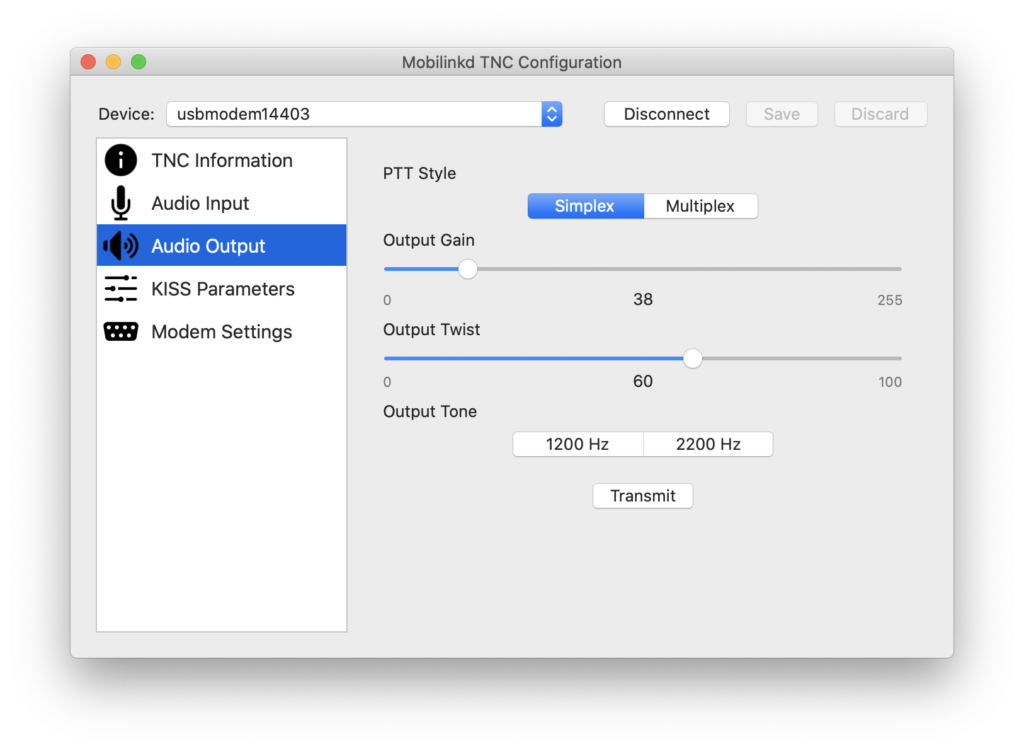
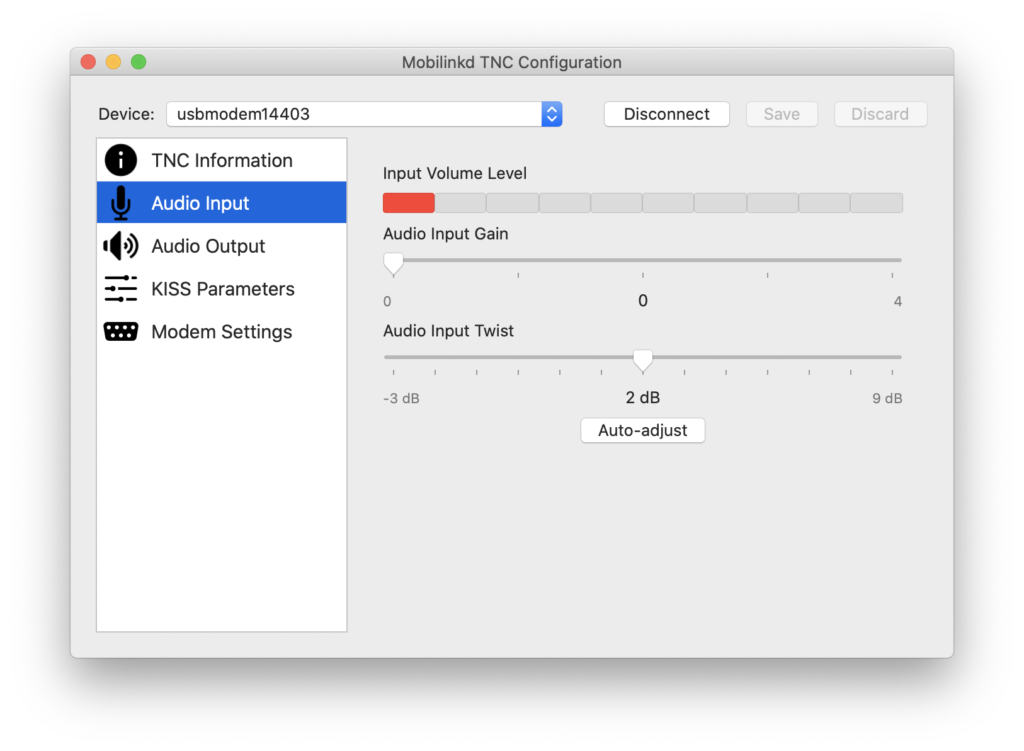
If you would like to download it and try it out with your Mobilinkd TNC, feel free to download a release. Pleas let me know if you run into any bugs.