Messaging Preferences
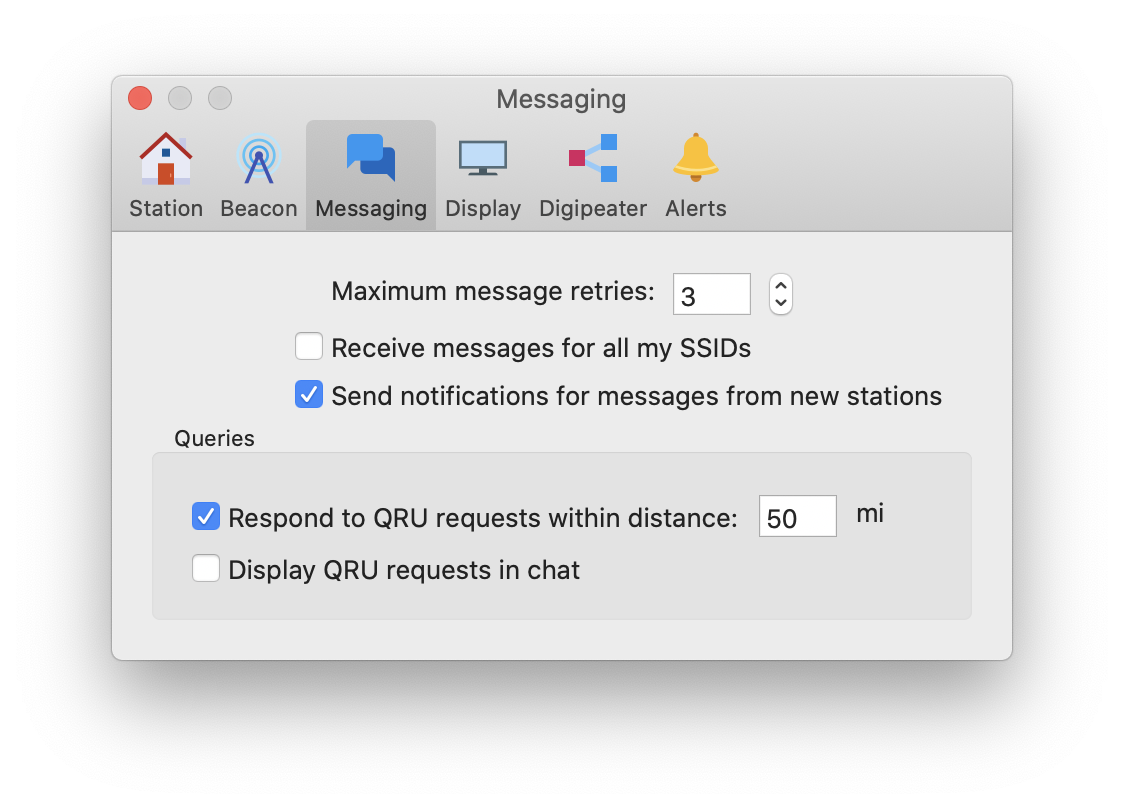
Maximum message retries
Specifies the numbers of retries that will be sent before ginving up. Receiving an ACK or REJ message from the station you are sending a message to will cancel any subsequent retries.
Receive messages for all my SSIDs
When this is enabled, QTH.app will treat messages addressed to other SSIDs of your callsign as messages to handle. So, for example, if you had a weather station using MYCALL-1 and QTH.app was configured to use MYCALL-2, any messages addressed to MYCALL-1 would also be displayed in the Messages window.
Send notifications for messages from new stations
When enabled, if you get a message from a station that you have not heard from before, you will get a notification in the macOS Notification Center. After the first notification, you can control the notification settings on an individual basis in the Messages window.
Respond to QRU requests within distance
Checking the box enables the QRU server.
The distances is used for a few purposes:
- If a station sends a general QRU query and does not specify a radius distance, this value will be used.
- When sending a general QRU query, this radius will be used.
Display QRU requests in chat
When this is unchecked, QTH.app will handle QRU requests in the background and not notify you. Otherwise, the QRU requests will appear as regular messages from the sending station.